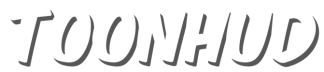Some answers for frequently asked questions and other tips
Default/centered mode

Or in Advanced Options: Enable minimal HUD = Centered
How can I use a custom font?
First you install the font you want to use to your computer. In ToonHUD Editor you select "Custom" in Font section. Then you type the actual name of the font in the text fields (Primary/secondary font). Do not type font's filename. This is also case-sensitive!
Check out below how to get the actual name of the font

You can also use softwares that uses and lists fonts from your computer, like Paint or WordPad (in Windows)
My screen is all white in-game
You are trying to using transparent viewmodels with DirectX 8. Remove transparent viewmodels or switch to DirextX 9.
How to switch to DirectX 9

After you have added dxlevel as a launch option, start TF2, close it and remove dxlevel from your launch options.
Low health/ammo color is shown even if it's full
HUD animations gets often stuck when they are active when you die in game. You can wait until the animation is runned again, or you can use Reload button in main menu. Reload button runs "hud_reloadscheme" console command.
Hitmarker stuck
Check the answer above. (HUD animations)
Disable floating health bar
Notice: You can see MvM bosses' health only when floating health bar is enabled

Toggle 3D player class model

Change target ID opacity

Batch combat text

Enable closed captions

To enable closed captions, open TF2 and go to Options > Audio > Captioning > Closed Captions / Subtitles
Closed captions contains more unnecessary info than Subtitles, like "Demoman hurt a bit"
If it doesn't work, make sure your caption language is english by typing this into console: cc_lang english
Edit closed captions

Verify integrity of game cache

Try this if you have problems with your game. Missing materials, models or if your HUD is really broken.
Custom folder location

This way you can make sure you put the HUD in the correct folder. Click "Browse local files..." and open tf and custom folders.
Can I post my theme to GameBanana?
No. GameBanana is for self-made content. You didn't make ToonHUD even if you edited it with the editor.